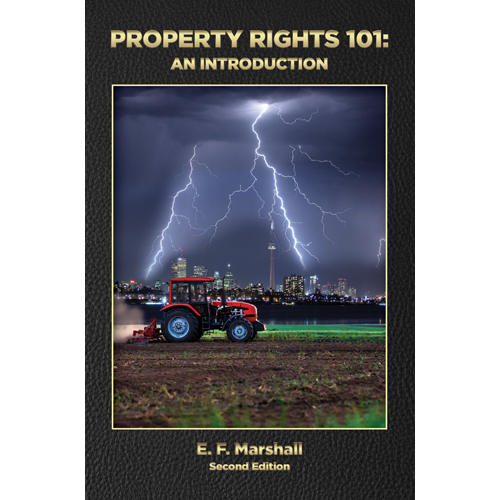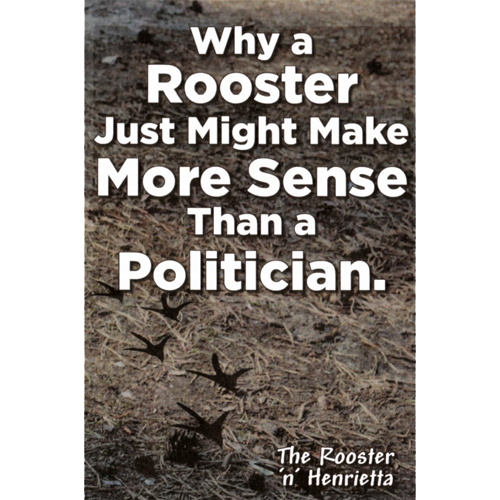Land Registry Offices Closing to the Public by Shirley Dolan
- 2020-09-01
- By admin
- Posted in Latest News

Shirley Dolan
Despite the title, this may be a good news story. The fact is that all 54 Land Registry Offices (LRO)in Ontario are closing their in-person counter services to the public effective Tuesday, October 13th, right after the Thanksgiving long weekend. The last day you can visit a Land Registry Office in person is October 9th. How will we be able to do a title search now, you ask? Here’s the good news: according to the Ontario government, all documents, including those historical records that were stored on microfilm, are available online.
The Ontario Landowners Association recommends doing a title search for your property back to the Crown Patent, as well as obtaining a registered copy of your Patent. When the closure of the LROs was announced, there was concern that the old records might not be available.
In fact, for those who use a computer, and that’s most of us today, it has never been easier to look up the provenance of your property from the Crown Grant to the present. According to the Ontario government, 99 percent of all land registration records have been digitized and are available through Ontario’s OnLand system.
We have genealogy associations such as APOLROD (Association for the Preservation of Ontario Land Registry Office Documents) to thank for their advocacy “to preserve land records over the past twenty years. APOLROD was the organization created to preserve the original Land Abstract books from destruction at the beginning of this century”.
According to www.familysearch.org,” all dealings with the land subsequent to the Crown patent are recorded in the Abstract Book in the order of their registration. These books contain a page for each piece of property that had been surveyed. As the property changed hands, was mortgaged, had the mortgage paid off, or was part of an estate in a will, etc., it was recorded on its own page in the order that the events took place. Line after line tells the story of the individual piece of land. In order to get all the details of the transactions one must retrieve a deed or document by noting the instrument number shown beside the entry and requesting the document. This document can then be studied, and the contents read. The full names of all those with an interest in the land, buyer and seller alike, as well as the amount of the sale price and any other stipulations are some of the things shown on the actual “Bargain and Sale” as well as other pertinent information.” https://www.familysearch.org/wiki/en/Ontario_Land_Registry_Records_and_Offices_(National_Institute)
I spoke to an agent at the Ottawa-Carleton LRO who provided me with the link to the digitized system and gave me enough information to get me started. Having done a title search on my own property back to the patent at the LRO many years ago, I thought to myself “It can’t be that easy”. Back then, I had to choose and load microfilm reels, search through them for what I wanted, then print them. For the later records, I had to consult a different system. There was a fee of $10 plus the gas to get there and back (60 KM one way) and parking.
What I discovered is that it is that easy. The records can be accessed from the comfort of my own home and delivered to me by email free of charge, at least those in the Abstract Books.
You will need the name of your Land Registration Office, your Township and your Lot and Concession Numbers. Here’s how I found my records in the Abstract Book
- Type OnLand.ca into your browser “enter search or web address”.
- Select from the LRO list drop down box. This is the name of the Land Registry Office where records for your property are kept.
- On the same page, select Historical Books.
- Select Browse all Books.
- Select Browse Abstract/Parcel Register Book.
- Select your Township from the Filter by Township/Municipality menu.
- The page displayed is a list of the Abstract Books for your Township. Select your Concession by clicking on View Details.
- The book displayed is a digitized version of information on all Lots in the Concession you selected. The book is displayed sideways. Click on the circular arrow (top left-hand side) to get it to display right-side up. You can also display the book in full screen and enlarge the image. Page numbers are listed at the bottom of the image. The Lots are listed starting at 1. To jump ahead, enter a number in the Box beside Previous. For example, if the book has 150 pages and you want to skip to the middle, type in 75 and press return. You can also page through the book by clicking on the Previous and Next buttons.
Getting a copy of the records for your Lot
To have pages from the book emailed to you, fill in your information in the top right-hand corner.
- Enter the first page in From and the last page in To then click on Add Range.
- If you need certified copies, click on Add Certified Copy for $2.00.
- Read the Terms of Service and click on the box for I accept Terms of Service.
- Click on Request Selected pages.
- Provide your email address and the pages will be emailed to you automatically by the system. (At least, this is how it worked for me. I did not ask for certified copies. There are likely extra steps to submit payment if you choose certified copies.)
- There is one last page that asks if you want to download the receipt.
A word of caution: There is a lot more to the system than I have described above. Looking at the Abstract Books is simple and there is a lot of information there. However, when I decided to take it to the next level and look for more detail on the transactions, I wasn’t so lucky. More research is needed to fully understand the system. I encourage everyone to test the system and report problems https://help.onland.ca/en/contact-us/. A list of the available information can be found here https://help.onland.ca/en/onland-phase2-is-here/.
Search:
Categories
Archives
- April 2024
- January 2024
- December 2023
- November 2023
- August 2023
- July 2023
- June 2023
- May 2023
- April 2023
- March 2023
- February 2023
- January 2023
- December 2022
- November 2022
- October 2022
- September 2022
- August 2022
- July 2022
- June 2022
- May 2022
- April 2022
- March 2022
- February 2022
- January 2022
- December 2021
- November 2021
- October 2021
- September 2021
- August 2021
- July 2021
- June 2021
- May 2021
- April 2021
- March 2021
- February 2021
- January 2021
- December 2020
- November 2020
- October 2020
- September 2020
- August 2020
- July 2020
- June 2020
- May 2020
- April 2020
- March 2020
- February 2020
- January 2020
- December 2019
- November 2019
- October 2019
- September 2019
- August 2019
- July 2019
- June 2019
- May 2019
- April 2019
- March 2019
- February 2019
- January 2019
- December 2018
- November 2018
- October 2018
- September 2018
- August 2018
- July 2018
- June 2018
- May 2018
- April 2018
- March 2018
- February 2018
- January 2018
- December 2017
- November 2017
- October 2017
- September 2017
- August 2017
- July 2017
- June 2017
- May 2017
- April 2017
- March 2017
- February 2017
- January 2017
- December 2016
- November 2016
- October 2016
- September 2016
- August 2016
- July 2016
- June 2016
- May 2016
- April 2016
- March 2016
- February 2016
- January 2016
- December 2015
- November 2015
- October 2015
- September 2015
- August 2015
- July 2015
- June 2015
- May 2015
- April 2015
- March 2015
- February 2015
- January 2015
- December 2014
- November 2014
- October 2014
- September 2014
- August 2014
- July 2014
- June 2014
- May 2014
- April 2014
- March 2014
- February 2014
- January 2014
- December 2013
- November 2013
- October 2013
- September 2013
- August 2013
- June 2013
- April 2013
- October 2012
- May 2012
- September 2011